When your web site is found by a search engine like Google, they look for certain pieces of information to display in their results. HTML meta tags are one of the first things they check for.
If you don't have the meta tags in place the search engine will just display an excerpt of text from the page instead. It might be relevant and interesting to the person searching but usually it's not.
Basically, if you don't use the HTML meta tags then you have no control of how your site listing appears.
How important are meta tags?
There might be some folks out there who'll charge you hundreds of dollars to implement your meta tags and they'll tell you that its a secret Google algorithm loophole and you'll be top of Google in a week – guaranteed.
If getting to the top of Google were this easy I'd be too busy counting my money right now to write this post. 😉
Meta tags can be very useful for telling Google (and searchers who use Google) what your site is about but it's not a magic bullet. You'll still need other factors like good content and plenty of links from related sites.
As far as the HTML meta tags go, they're part of a pretty standard on-page optimization set up and when they're implemented correctly they can improve your search positions and get more clicks from the results too.
So what, exactly are meta tags?
Put simply, they're official pieces of code that are universally recognised by search engines and are found inside the <head></head> section at the top of your HTML page.
This text doesn't get used on the actual web page but it is used to help the search engines determine what your site is about and to display in their results for searchers. Here's an example of the Site Beginner meta tags:
<head> <title>Site Beginner | Want to Make a Website? Hi.</title> <meta name="description" content="Want to create a website? It's easy when you know how. With free tutorials on domains, web design, marketing and more, Site Beginner is what you need. Boom."/> <meta http-equiv="Content-Type" content="text/html; charset=UTF-8" /> <meta name="viewport" content="width=device-width,initial-scale=1"> </head>
You probably want a bit more info on each of the main meta tags to understand what they are and why you need them, right?
The title tag
Technically speaking this isn't a meta tag. It's actually one of the required HTML elements on any web page but it's one of the best on-page factors for search engine optimization purposes. Your primary keyword in this tag will have an impact on your search results when combined with other factors – namely good content and good links.
Don't just stuff this title tag with keywords though. Google is smart enough to figure that out. Instead, figure out a way to include your primary keyword but also make the title compelling for the searcher.
For example, in the meta tags for my Best WordPress Hosting post I use the following:
<title>Find the best WordPress hosting for your site. With Site Beginner!</title>
I got my main keyword in as part of a sentence and combined it with my branding at the end. Natural, and good for search engines and visitors alike.
The description meta tag
Your description is your chance to “sell” the content on your page and entice the searcher to visit your site instead of somebody else's. There isn't much search engine benefit to putting your keywords here but if you're being natural they will probably end up in there anyway.
Plus, if you include the primary keyword, it'll be bolded by Google to match the search term. It stands out and so will your site. Here's what Site Beginners meta tags from above look like in Google:
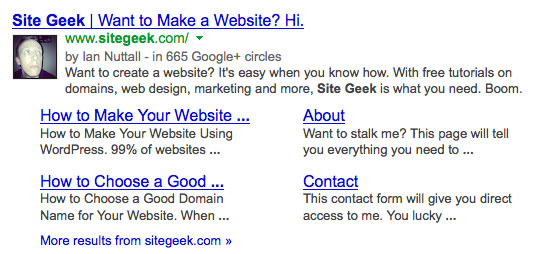
The charset meta tag
<meta http-equiv="Content-Type" content="text/html; charset=UTF-8" />
This meta tag has a very simple purpose. It's used to validate the character set for your target audience language.
The viewport tag
<meta name="viewport" content="width=device-width,initial-scale=1">
This particular meta is useful if you have a mobile responsive website (like Site Beginner which adjusts depending on whether you view it in a browser, iPad or iPhone). It sets the device width and initial scale so that the page displays correctly on any resolution device.
You can also set the tag so that the user cannot zoom in and out on a mobile device using pinch or double tap. Be careful though because some users like that scroll and disabling can annoy them!
The keywords meta tag
<meta name="keywords" content="This, is, where, your, keywords, go" />
In years gone by this meta tag was incredibly useful. You could fill it with keywords that were relevant to your site and it will be a big indication to search engines as to what the page was about.
Until webmasters realised that you could stuff hundreds of keywords into it and get better search rankings.
Today the meta keywords tag is barely even noticed by Google and most search engine experts say you don't need to bother using them. I don't use them on my sites any more.
Farewell meta name=”keywords”, you served me well. 🙂
The robots meta
Have you ever wanted to bend the Google bots to your will? Well the robots meta tag is one of the closest things you'll get to that. You can use them to tell Google search spiders (the computer programs that find your site and put it in Google's search results) how to handle your site.
<meta name="robots" content="no index, no follow" />
This tag basically tells Google to not list the page in their index and to ignore the links on the page.
<meta name="robots" content="index, no follow" />
Keep your site in the index but don't allow the Google bot to follow any of the links.
<meta name="robots" content="no index, follow" />
Don't index the page, Google, but you can follow the links.
<meta name="robots" content="index, follow" />
Index the site and follow the links. This is the recommended solution for most pages.
How do you implement the meta tags?
It's really easy to implement HTML meta tags on a basic HTML page. Just copy and paste each snippet into your page between the <head></head> and fill in the bits you need to.
If you're using a content management system (like WordPress) then you should be using the WordPress SEO plugin. It's free and makes search engine optimization a snap. I'll do a tutorial on that in the near future.
Remember gang, meta tags aren't magic bullets but implementing them can help and it only takes a few minutes to do it – so why not?
Leave a Reply