Free domain.
24/7 support.
Unlimited disk storage and domain names, 2,500 email addresses, 50 databases, 24/7 network monitoring, 99% uptime guarantee, storage backups and no hidden fees.
Bluehost is the one of the approved web hosts for WordPress, and comes with auto-install and updates within 24 hours of new version releases!
Established back in 1996, Bluehost is one of the oldest and most reliable web hosting services on the internet. Bluehost value their reputation for having excellent customer service and are recommended officially by popular CMS platforms like WordPress and Drupal.
In this Bluehost review, I'll use my experiences as a Bluehost customer to give you information on what you can expect should you choose them for your website hosting.
How reliable are Bluehost?
Like many commercial web hosts, Bluehost have a 99% uptime guarantee. This shows that their servers are reliable, and able to handle large traffic numbers without causing your website to crash.
They built their own data centre servers with UPS power, diesel generators, 70,000 square feet of space and multiple 10Gb fibre optic lines to ensure their service is lightning fast and they have mirrored storage backups to prevent any loss of data.
Add to that a 24/7 support team that operate through phone, chat and email support and you can be sure that in the unlikely event something does happen to your site, Bluehost will be quick to respond and rectify it.
What do you get with a Bluehost plan?
Some web hosting companies offer tiered plans with different prices and features for each – not Bluehost. They keep it very simple with one easy, affordable and comprehensive plan which gives you all the features you could possibly need to build any type of website.
It's very easy to make a website with Bluehost as, like many shared hosts, they use a cPanel admin area which is easy to understand and use. Here's a quick breakdown of some of the best featured of Bluehost web hosting:
- Unlimited domains on your account.
- Unlimited web hosting space.
- Unlimited bandwidth.
- Unlimited email addresses.
- A free domain name when you join.
- Site builder software (I recommend the auto-install WordPress package).
- Secure shell access, SSL, FTP, Stats
- CGI, Ruby (Ruby on Rails), Perl, PHP, MySQL
- A $100 voucher for advertising on Google Adwords.
- 24/7 phone, chat and email support
Put simply, Bluehost has everything you could need to build a website.
Right now, you can get a hosting account with Bluehost for just $4.95 a month on a 36 month plan. For less than $180, your website hosting will be taken care of for 3 years. That leaves you with nothing to worry about but building a great website.
Want to find out more? Visit Bluehost now. Remember, you get a free domain name when you join, worth $20.
The Bluehost cPanel
cPanel is pretty standard for most shared hosts, but in previous versions it was a little dated and with so many menus it could be difficult for beginner webmasters to find the areas they needed to find.
A lot of Bluehost reviews do not mention that they recently have changed their cPanel design to a custom style. This new look is much cleaner, easier to navigate and makes admin of your website far easier.
Old cPanel:
New cPanel:
The Bluehost website builder
They also have their own drag and drop website builder that is quite easy to make a website with and get it set up quickly. I would personally always recommend install WordPress instead for a more stable long-term site that will be able to cope with any changes you need to make as your website grows.
WordPress can be installed in a few clicks using the SimpleScripts option in cPanel and there are 70 more applications you can also install this easily – from forum software to client management, mailing lists and more.
What is Bluehost's refund policy?
One of the great things about the Bluehost refund policy is that if you are not satisfied you can cancel and ask for a refund at any time. If you purchase 3 years of hosting for $180 but after 18 months you decide you no longer need their service, you can cancel and receive a pro-rated refund of $90.
Cancel within the first 30 days of signup, and they will fully refund your payment. That's a pretty great policy and it means there is virtually no risk to sign up with them for your hosting account.
Note: you won’t get a refund for additional services purchased such as domain names, IP’s or SSL licences.
The Bluehost speed test
When you look for web hosting, you definitely want to have a fast and responsive server. The quicker your site is, the happier your visitors will be and your site will convert better and perform better in search engines as well.
As a quick test, I ran Bluehost through the Pingdom speed tool:
My Bluehost review in conclusion
I would recommend Bluehost to anybody who is looking for a reliable and solid web host that delivers excellent performance at a very reasonable price. Here are a few reasons I think Bluehost are a good choice:
- They're recommended by WordPress (which powers 20%+ of websites on the internet).
- Their technology and data storage is very high quality.
- Your site will load very quickly.
- Customer support is excellent.
- It's very quick and easy to make your website.
With millions of customers and great reputation, Bluehost are one of the best web hosts around today and would be a solid web hosting package for your website. Why not give them a try?

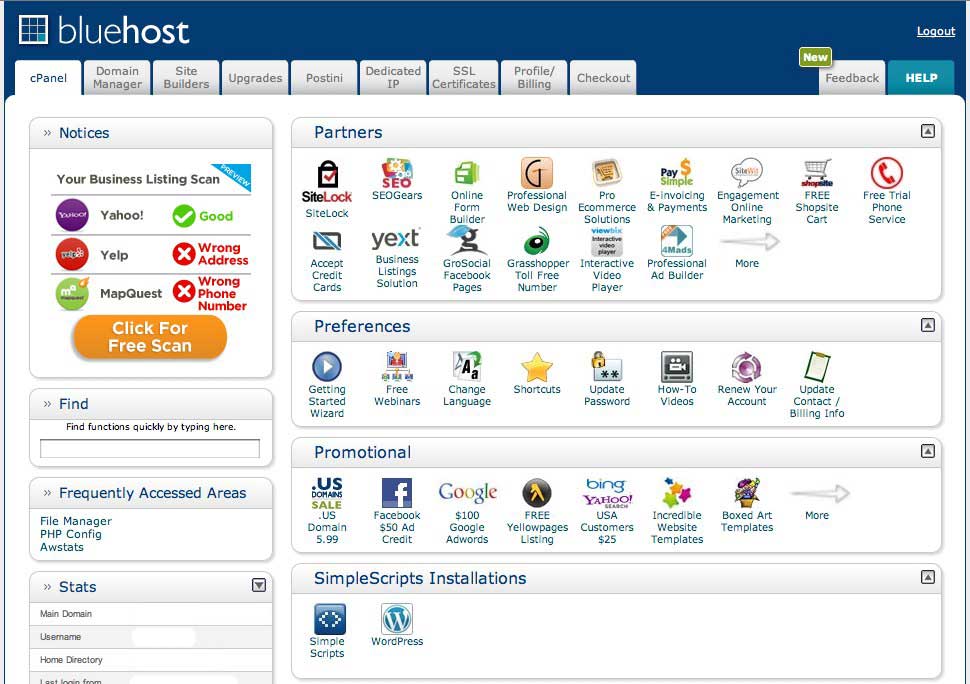
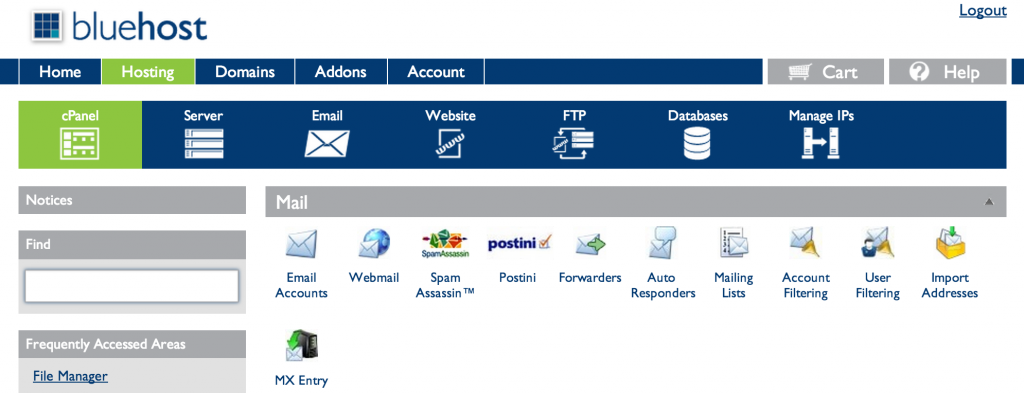
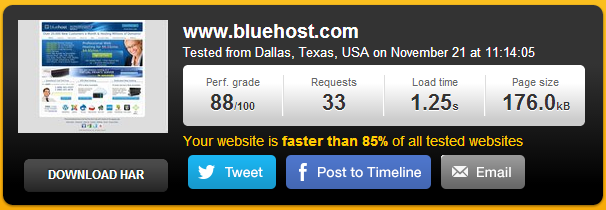
Leave a Reply