One of the easiest ways to get started with a website is using the free blogging software platform WordPress.org. It's so easy, I recommend it to complete beginners in my How to Create a Website: A Beginner's Guide article.
Of all the blogging platforms available, WordPress is the easiest to jump into and start a blog with.
That might be why WordPress is used on almost 25% of all active websites on the internet!
One of the best life choices you can make is learning how to start a blog – if you ultimately enjoy what you do and do it the right way.
If you’re curious about the income potential of blogging and how to start a blog and make money online in 2020, you’ve come to the right place.
In this in-depth post, we’ll guide you step-by-step through the entire process, so you can have a brand new super-powered blog online and collecting visitors in no time at all!
If you’re nervous about starting a blog, don’t be. What may start out as a “secret project” can become a full-time dream job. The key is knowing how to go about it the right way.
We created this step-by-step guide to show you from A-Z how to start a blog of your own, promote it, and crush it online in 2020. Let's start blogging today!
It’s certainly possible to put together a blog and have it online in just a few minutes. However, we wanted to go a step further and show you how to actually start a successful blog that pulls in visitors and transforms them into rabid fans.
The truth is things have changed since the inception of blogging over a decade ago. Today, it’s more important than ever before to start out the right way and lay a solid foundation.
We’re here to help you do exactly that, but remember, the key to your success as a blogger is action. The bloggers who achieve the most success are the ones who act and put more time into doing than they do thinking and researching.
If you’re ready to act, this detailed guide will help!
Disclosure: In order to provide you with this extensive guide at no cost, some of the material below may contain an affiliate link or two for Bluehost. When you buy web hosting through one of our Bluehost affiliate links, we’ll be compensated, which helps us create great content like this ultimate guide and deliver it to you free of charge. As a blogger, you’ll need hosting, and there’s no other hosting provider we trust and stand behind more than Bluehost.
How to Start a Blog – 10 Simple Steps to Blogging Success
Step 1 – Choose a Blog Name
Step 2 – Pick A Web Hosting Service For Your Blog and Install WordPress
Step 3 – Make Customizations – Install a New Theme
Step 4 – Secure Your Blog
Step 5 – Add Basic Blog Pages
Step 6 – Create a Custom Email Address
Step 7 – Set Up and Connect Social Media Accounts
Step 8 – Develop a Blog Posting Schedule
Step 9 – Promote Your Blog Posts
Step 10 – Make Money as a Blogger
It may seem like a lot of steps and even more work, but fear not, creating a blog is easy when you have someone guiding you every step of the way. In under an hour, you’ll find yourself staring at your very own blog.
So, if you’re ready, let’s get started!
Step 1 – Choose a Blog Name
You may follow successful bloggers and want to emulate their success by learning how to start a blog and make money. Perhaps you have a passion and want to learn how to start a blog so you can share it with others.
Whatever your reason for taking this potentially life-changing step, how you choose to set up your blog at the start can make or break its success.
Although your inclination might be to begin by picking out a name for your new piece of online real estate, before you name your blog and pick out a blog domain name, you should first decide on which blogging platform you plan on using.
However, before we dive into a discussion about the best blogging platforms and get into different tips on how to start a blog, it’s important to point out the differences between wordpress.com and wordpress.org.
For starters, wordpress.org is self-hosted and the .com version isn’t. This is a huge difference that can have serious implications on your freedom as a blogger as well as your bottom line. Yes, they may have very similar names, but the limitations and options of each are incredibly different.
If you’re on a tight budget and want to learn how to start a blog for free, you could use wordpress.com, Blogger, or another free platform for your blogging pursuits. However, “free” comes with some serious downsides.
With free platforms, you give up a ton of control and flexibility. WordPress.com doesn’t allow you to use display ads and widgets for link parties, giveaways, and more. They also have fewer available apps and plugins for site customization.
Meanwhile, Google owns Blogger and can shut your blog down whenever it wants for almost any reason. While Blogger does allow you to run ads, adds run on their platform generally earn less revenue from ads than similar-sized self-hosted blogs on wordpress.org.
These limitations might not seem like much of a big deal if you’re new to blogging and don’t care if you make money right out of the gate, but they will drag down the potential of your blog down the road. Plus, changing platforms after you’ve already created and established a blog is easier said than done.
If you envision yourself blogging long-term and monetizing your site, we seriously recommend going with wordpress.org or another self-hosted blogging platform from the start. Most bloggers use wordpress.org, which we’ll refer to simply as WordPress from now on, and it looks like it’s going to remain an industry leader for quite some time.
With WordPress, there are endless themes, designs, tools, add-ons, marketing options, and e-commerce features available to select from. In other words, you can use it to create a truly custom blog that looks and functions exactly how you want it to.
Sure, some themes can cost a pretty penny, the price of plugins can add up, and it takes a little bit of technical know-how to operate to its fullest potential, but all-in-all, WordPress is tough to beat.
Okay, now that we have that out of the way, let’s move onto the good stuff.
Choosing a Name for Your Blog
If you’re not sure what to call your blog, have no fear. When you sign up for hosting with Bluehost or another top-notch hosting provider, you don’t have to choose a domain name right away.
So, if you don’t see a domain name you like available right of the bat, don’t worry. You can just choose a name later after getting everything else set up. At this stage, it’s all about execution, not perfection.
However, since most bloggers consider the naming of a blog a logical starting point, let’s dive into it first.
Whether you want to learn how to start a travel blog, how to start a blog about food, or how to start a blog to make money, the name of your blog is the very first thing people will see in the Google search results (if it’s optimized for SEO and shows up on the first page or two). The name tells them who you are and what your blog is about.
There are a ton of ways to choose a blog name. You can even use your own name if you want. However, let’s go over a few steps to help you come up with the best name for your new blog.
1. Pick a niche.
Before you get ahead of yourself on learning how to start a blog website and deciding what it will look like and do, you first need to ask yourself why you want to learn how to start a blog in the first place:
• Why are you passionate about your blogging topic?
• Why can you add value to the topic and its discussion?
• Why should others listen to what you have to say?
When answering these questions, it’s best to consider a blog just like any other type of business, which means you need to pick a niche.
As a blogger, a niche is much more than a topic. It’s the audience you’re going after and will help decide the approach you’ll take in talking to them. It will also help you decide how you will position yourself as an expert, gain their trust, and turn them into loyal readers.
Although you don’t need to be passionate about a niche in or to learn how to start a blog successfully, having a passion for the niche will make it easier to remain committed. The best blogging niches are ones that excite and motivate bloggers to consistently post about it.
So, whether you want to learn how to start a mommy blog or a blog about craft beers, water conservation, or anything else, just make sure you’re interested enough in it to provide valuable insight and remain committed.
Your blog needs a niche in order to stay focused. Based on your niche, you’ll be able to decide on a design, develop your content calendar, and know how and where to promote your blog. The niche will also determine how you connect with other bloggers and how your audience finds you.
If you remember nothing else, remember this: writing to everyone is writing to no one. So, if you’re learning how to start a blog as a business, which I assume you are, then it needs a niche.
If you’re unsure about a niche or none immediately come to mind, it’s okay. You can discover a niche by answering a few simple questions:
• Do you have any hobbies or are there any hobbies you want to learn?
• Do you have a childhood dream or interest that excites you?
• Do you have an achievement you’re especially proud of?
• Do you have any deeply held values or beliefs?
Answering these questions should give you a solid idea of what to base your blog around. However, you can dig even deeper to decide on a niche.
For instance, next, make a list of five things that are easy for you to do. People tend to enjoy or find interest in things they’re good at, so you’ll be able to write and discuss them with confidence and authority.
Try to be as specific as possible, but don’t overthink it. For example, rather than writing down “painting” or “photography,” write down “painting rural landscapes” or “taking photos of interesting architecture” instead.
Next, make a list of five things you do during your free time. However, don’t just write down things you have to do, like pay bills and walk the dog. Instead, make sure to include things you enjoy doing as well.
Lastly, review your answers and try to identify certain common keywords, phrases, or patterns. Does something jump out at you? Do you see any common themes, such as cooking or spending time in your garden?
Pick out any of these common themes and rank them according to their order of importance in your life. Voila – you now have your niche!
2. Dive deep into it.
Now that you have your niche sorted out, the first thing you should do to decide on a blog name is become familiar with other bloggers in your industry.
For example, if you’re learning how to start a blog for free and launching a blog about mountain biking in North Carolina, you could consider the name letsbikeNC.com, NCbikejunkie.com, or something similar that’s available.
Make sure to review any other blogs that may be in your niche and check out how they brand themselves. However, don’t just go for the biggest bloggers. Instead, look for things that stand out or deliver inspiration. More often than not, there is something you can subvert, play off of, or learn from.
You can even take things one step further by looking outside your niche for certain “power words” your favorite companies may use. Are there any words that you keep seeing and are drawn to? If so, write them down.
3. Discover your “Why”.
Think about why you’re learning how to start a blog. After all, you’re doing it for a reason, right? A strong name will speak to that reason.
Revisit the list you created when picking your niche and dig into the core message you want to share. What do you want your blog to mean to others and where do you want it to go in the future? Is there a name that will let you do that?
This question may seem like a biggie, but don’t let it trip you up. A good blog name and domain name usually has some sort of meaning. However, there are several good blog names that are simply fun and memorable rather than deep and meaningful.
4. Step into your reader’s shoes.
Okay, you’ve put in some time laying some groundwork, but now comes the serious part. Think about your niche and your ideal reader. What will grab their attention? What would they like to read? What will jump out at them and say “Read me!”?
Once again, make a list. Instead, this time list everything you would like your blog to represent and be about. Delve deep into it and the psyche of your readers. There is no such thing as a bad idea.
When you have a large list, try to identify certain simple and memorable combinations and connections that may work.
Some excellent examples of good blog names include:
• Green Living Guy
• Learn to Code with Me
• Art of Manliness
• Life in Leggings
• Retired by 40
5. Say it out loud.
There’s nothing wrong with some fun wordplay when picking a name and domain name for a blog, but make sure it is easy enough for people to remember and share with their friends.
Try saying the name out loud to yourself as well as friends and family. Do they like it too? Does evoke any emotion for them?
While they may not be into your blog’ s niche personally, they can still provide valuable insight and give you a good perspective and outsider’s point of view.
Choosing a name and domain name for your blog can be challenging. It should be unique enough to stand out yet represent what your blog is about.
A great tool for researching domain names is Bust a Name. With this tool, you can simply enter some keywords you like, and it will use those words to produce a variety of combinations.
Aside from matching the name of your blog and representing what it is about, a good domain name should also follow a few best practices, such as:
• When possible, use a .com. Although there are some successful blogs using .net and .co suffixes, .com domains are standard for blogs and much easier for readers to remember.
• Make it short and memorable. While you may be tempted to try and spell out what your blog is exactly about with a long and descriptive domain name, less is often more.
• Don’t use hyphens or numbers. Hyphens and numbers can be confusing when used in domain names. They can also be hard for readers to remember, so it’s best to avoid them at all cost.
• When in doubt, use your name. Often, bloggers use their domain name. Although your name might not represent your niche or what your blog is about, it’s unique and will work for many niches as long as you have a strong voice and point of view.
Now, before you make your final decision and register a domain name, it’s also a good idea to use KnowEM or another social media profile tool to see the available social media profiles with a particular blog name. If your preferred name isn’t available, don’t worry. It’s no big deal if you have to slightly modify the name for a Facebook or Instagram profile.
Final Word on Domain Research
You can pick a name for your blog and domain without much effort or research. However, it may come back to bite you in the end if another blogger in your niche has a similar name. Not only will readers be likely to get the two blogs confused with one another, but it could lead to bad blood with the other blogger.
A little friendly competition is great, but bad blood isn’t. In fact, it’s the last thing you want when launching a blog and trying to make it a success.
Note: If the perfect domain name or URL is still eluding you, don’t worry. Even without a name, you can still take action and move onto the next step.
Step 2 – Pick a Blog Host and Install WordPress
We all know that there are loads of free blog services out there such as WordPress.com and Blogger.com, but these services come with some severe limitations. Ultimately you need to self host and own all your content that you publish. That's why we always recommend buying your own hosting and domain name.
So have you got your hosting and domain set up and ready to go? Well let's create your blog with the free WordPress platform. Before you jump in guns blazing there are a few things you'll need to start a new WordPress blog. Don't worry, it won't take more than 30 minutes from start to getting your blog online. Here's what you need:
- Your own domain name. You could use WordPress.com and get a free hosted blog, but it's quite restrictive and for the sake of a few dollars you are better off installing WordPress yourself. Read my article How to Register a Domain Name to get your web address before you begin.
- Affordable web hosting. If you want to start a blog using WordPress (or any other platform for that matter) then you will need a host.
- Recommended WordPress Hosting. Bluehost are one of the most reliable web hosts on the web and offer WordPress one-click installation. Combined with a free domain worth $15 and a beginner-friendly price of $2.95 a month, it's a great host to create a blog on. Click here to start a blog with Bluehost.
With your domain name chosen, it’s time to set up your blog on a hosting server. If you’re just learning how to start a blog, this is where your blog files and content will live. When someone enters your domain name into their internet browser, or Google if you’ve done your SEO, they will see the articles, pictures, and other content housed on servers owned and operated by your hosting provider.
I can’t stress enough the importance of picking a good hosting company, like Bluehost. Not only are they responsible for the safekeeping of your blog files, but they control its uptime and accessibility as well. In other words, if your host is having problems, you will too. So, it’s important to pick a host with a great reputation and customer support.
What to Look for in a Blog Hosting Provider
There are endless hosting options available for your blog. However, they’re definitely not all created equal.
When selecting a hosting service for your blog, look for:
• Reliable track record
• Delivery speed
• Security
• Features
• Customer support
Although there are plenty of hosting providers that check some or most of these boxes, the one that checks all of them is Bluehost. Yes, I’ve mentioned Bluehost several times already, but trust me, it’s for good reason.
Bluehost not only makes learning how to start a blog on WordPress a breeze with its simple, one-click installation, but it also provides you with a free domain and 24/7 support should you have a question or need help with troubleshooting. This is a big plus, especially if you’re just starting out.
Sure you can go the free route by learning how to start a blog for free, but if you go the paid route (which I recommend), Bluehost is unrivaled in its security, features, uptime, and ease of use.
It’s also one of the few hosting companies recommended by WordPress, and for only $3.49 a month, it’s virtually impossible to find another hosting provider with the same level of uptime, reliability, and customer support for the price as Bluehost.
Best of all, you can try out Bluehost for a full month. If you decide to go with another hosting company for whatever reason, Bluehost will give you your money back. So, if you’re worried about losing a few bucks, don’t be.
How to Set Up Hosting with Bluehost
Setting up hosting is with Bluehost is surprisingly easy. Yes, there are several steps, but we just broke everything down for you to make it easy as 1-2-3. Ready? Let’s go!
1. Go to https://www.bluehost.com
Click on the link above, when you do, you’ll be sent to Bluehost via our affiliate link. You’ll get the same offers, discounts, and service options as you would going through Google or typing “bluehost.com” into your web browser – we'll just be compensated. Thanks for the support!
2. Choose a hosting plan.
First, you’ll pick a plan that’s right for you. For most people starting a blog for the first time, the basic plan works just fine. You can always upgrade your plan as your blog grows.
For new bloggers we highly recommend the choice plus hosting plan, as it gives you loads more features and the ability to grow your blog.
3. Register your free domain.
At this point, you’ve already picked out your blog’s domain name. Now, it’s time to register it with Bluehost for free. This is a nice bonus!
Simply enter your domain name in the “new domain” field. Then, click “next.” Already have an existing name registered with another service? If so, enter “I have a domain name” into the field.
If you weren’t able to decide on a blog name and available domain in step one, that’s okay. Just scroll the cursor to act like you’re exiting the page and a pop-up will appear saying, “Can’t decide on a domain name? Choose later.” By selecting this option, your account will be credited, so you can put off choosing a domain for a later date.
4. Enter your contact and account information.
This is pretty self-explanatory.
5. Pick a plan.
Continue to the section titled “Package Information” to select a pricing plan. The 36-month option offers the cheapest monthly rate. However, it’s important to know that Bluehost will charge you upfront for the entire 36 months. Essentially, you’re pre-paying for your hosting, which is how they’re able to offer such quality hosting at a fraction of the price of other providers.
Remember, if you have a change of heart or decide to put off blogging for a while, you can cancel within the first month and receive a full refund.
If you prefer, you can also pre-pay for 12 months. With this option, you can enjoy a full year of hassle-free hosting with Bluehost for only about $50.
As you can see in the image below, the difference between a 12 month plan and a 36 month plan is a clear $2 per month cheaper! That's why its best to jump on the 36 month plan and lock in that price.
You can select other services on this page as well. However, the only service add-on we recommend is “Domain Privacy Protection.” This will protect your name, phone number, address, and other personal information from being accessed by the public.
We also recommend bloggers learning how to start a blog business set up a backup system for their blog in the event of site crash or other problem. While rare, it can happen, and it’s better to be safe than sorry.
One of the best ways to do this is through the use of WordPress plugins. There are several backup plugins and solutions, but for beginners, we recommend the “WordPress Backup to Dropbox” plugin to simply back your site up to Dropbox. When your blog grows, you can move it to “Vaultpress” or somewhere else for a small monthly fee, but this can wait until later on.
6. Enter your billing information.
This is also pretty self-explanatory. After entering your billing info, you simply agree to the terms of the service and press the “submit” button.
7. Select additional options (if you wish).
Once again, you can purchase additional options, but we recommend clicking “no thanks.” You can always add them later if needed.
8. Create your password.
After receiving a big congratulations for officially setting up your Bluehost account, you’ll be prompted to create a password for it. Then, you agree to the Terms of Service and Privacy Policy and click “Next.”
9. Log into your account.
With your password created, you can now log into your Bluehost account by simply clicking on the blue “Log In” button. You will then be taken to the Bluehost portal.
10. Choose a theme, or not.
When you log into your account for the first time, you’ll be given the option to select a theme. You don’t have to do this now, so you can click the “Skip This Step” button below the themes for now.
11. Automatically Install WordPress.
If you’re wondering about how to start a blog in WordPress, don’t worry. Why? Because Bluehost will automatically install it for you during this next step. When it’s finished, you’ll see this screen:
This is why WordPress.org recommends Bluehost as a WordPress Hosting provider.
12. Start building.
Now, go ahead and press the “Start Building” button.
13. Add yourself as a new user.
You’ll see “Users” at the bottom left of the screen. Hover the cursor over it and select the “Add New” option.
14. Fill out some additional info.
On the next screen, you’ll be asked to fill out some information, such as your email, and username. Here, you should also go ahead and switch your role to “Administrator.”
15. Save your password.
Click on “show password” and take a screenshot of the page or copy, paste, and save the password somewhere safe as it will be needed to log in. You can also go to “User Settings” and change your password to something of your choosing if you like. Just make sure it’s a strong one to keep your site safe and secure.
Once all of your information has been entered and you now have your password, you can go ahead and click on the “Add New User” button towards the bottom of the page.
16. Log into your WordPress site.
Enter http://yourURLhere.com/wp-login.php or /wp-admin to log into your WordPress site. You’ll be taken to the screen below, where you can enter your username and password.
17. Get familiar with the WordPress dashboard.
When logged in and ready to learn how to start a blog with WordPress, you can spend some time getting familiar with the blogging platform and learning its various settings, features, plugins, and capabilities. It may seem confusing or a bit overwhelming at first, but the platform will become second nature in no time at all.
Congratulations, you did it! You’ve now set up your hosting and WordPress account, which means you’re ready to get your blog off the ground.
Please note: Bluehost changes the appearance of its setup screens from time to time. However, don’t worry if you run across a screen that looks a little different from any of the above, the process is exactly the same. The process is exactly the same.
Getting Familiar with WordPress
Now that you’ve made it through the boring stuff, it’s time to dive into the fun part of starting a blog. You might start getting a little nervous as you begin to create your blog and design its layout, but we’ll avoid getting too technical to make it as stress-free as possible.
As you begin to write posts and publish them on your blog, you’ll spend quite a bit of time in your WordPress dashboard. All of the different buttons and settings may be a little intimidating at first, but you’ll be able to navigate the blogging platform like a pro in no time at all.
However, to help you dip your toes in the water, let’s have a brief look at a few of the dashboard’s most important parts.
**Add screenshot
This is the dashboard’s home screen. Like your blog, this page can be customized by pressing the “Screen Options” button located near the screen’s upper right-hand corner.
**Add screenshot
There are a few settings we recommend you change. The permalink structure is one of the first. To do so, click on “Permalinks” under the “Settings” tab.
**Add screenshot
Then, click on “Post Name.” You need to change this prior to publishing posts and receiving inbound links.
**Add screenshot
Get to know the “Plugins” section. You’ll be using it a lot to customize your site as you’ll see below.
On a side note, you can learn how to start a blog on Instagram or how to start a blog on Facebook, but neither will have the flexibility, customization, or reach of your WordPress blog. It’s the most popular blogging platform for a reason. We love it and you will too!
**Add screenshot
You’ll format and compose new blog posts under the “Posts” tab.
**Add screenshot
You’ll use the “Pages” tab to create your “About”, “Disclosure Policy”, and other permanent or static pages. The difference between posts and pages is simply the inclusion of a date. Posts have dates, pages don’t. Posts will also appear in your blog feed, while pages won’t.
**Add screenshot
You can visit WordPress.tv for a great walkthrough video of the platform’s dashboard. While we can only explain so much, it will give you the grand tour.
Step 3 – Make Customizations
Now that you’re all set up with WordPress and a little familiar with it, it’s time to get started and customize your blog and add some features with WordPress’s vast selection of themes and plugins.
Select a WordPress Theme
While WordPress itself is open source and free to use, you’ll need to spend some money on a premium theme. There are free themes available, but they simply don’t look and feel nearly as nice as the paid options. You need to spend money to make money, right? The good news is aside from hosting, this is the first money you’ll need to spend.
With more and more quality blogs launching each and every day, quality design is becoming more and more important. A premium theme will help give your blog a slick, professional look right out of the box with fewer customizations needed.
If you research some WordPress themes, you’ll find a bevy of articles and lots of advice pointing you in the direction of the Genesis Framework. As its name suggests, Genesis isn’t necessarily a theme. Rather, it’s a theme framework used as a base for designers and developers to create custom new themes.
Having both a framework and a child theme will allow you to keep your custom settings in the event of a site update. With the Genesis Framework, you can also access some key plugins only available to sites running on it.
So, before you even begin your theme search, you need to first visit StudioPress to buy the Genesis Framework. While you may find free or discounted pirated copies various places on the internet, we highly discourage it.
If you opt for one of these versions, you may receive a copy embedded with malicious code, which can wreak havoc on your blog. It’s best to get it directly from the source.
With genesis installed, you can now shop for a custom theme. Although you can use genesis by itself without a theme, your blog will look plain and lack many of the customizations and stylish elements you’ve likely seen with other top blogs.
There are dozens of theme stores with custom Genesis themes for sale. However, we recommend purchasing a theme from a trusted, well-known source such as:
• StudioPress
StudioPress is the creator of Genesis, so if they’re selling a theme in their store, it’s sure to be well-coded and supported.
• Feast Design Co.
Feast Design Co. is a great source for culinary-inspired Genesis themes. Their Foodie Pro theme is super popular for food blogs. It’s also super flexible and loaded with customization options. They offer other great themes as well, and we have been blown away with the quality of each and the support Shay and his team provide.
• Restored 316
Restored 316 creates stunningly beautiful and remarkably well-coded Genesis themes with a flair for the feminine. If you’re starting a mommy blog or any other female-oriented blog, it’s hard to go wrong with one of their themes.
When deciding on a theme for your blog, pay close attention to the theme’s layout and general structure. You can change the colors, typography, and logos, but altering the overall structure and layout of a theme is much more difficult.
One you choose a theme, you will install it just like you did with the Genesis Framework. You simply upload the zip file and install it from your WP dashboard.
Install Your Plugins
With your custom theme installed, you now need to install some plugins to make your WordPress blog more customized and functional. Plugins are awesome and easy to use. You can use them to add additional features to your blog without having to deal with code whatsoever, which is huge for the vast majority of bloggers out there with little to no coding abilities.
That said, too many plugins can be a bad thing, because the more you have, the more issues you may find yourself facing. For example, having too many plugins may affect the speed or security of your blog. So, although plugins can boost the functionality of your blog, you should only install the ones you truly need.
Here are a few plugins we recommend for every new blog:
• RankMath
This is the benchmark for WordPress SEO plugins. It helps bloggers structure their posts in a way Google loves in order to rank higher in the search results.
• Akismet
This plugin can be used to minimize or completely eliminate spam comments.
• W3 Total Cache
This cache plugin will boost the speed of your site, which is huge. However, if you use this plugin, just know the settings are super complicated, so ask your host about the settings they recommend rather than attempting to configure them yourself.
• Pretty Link Site
With this plugin, you can convert long, ugly links into short and “pretty” links. While not absolutely necessary, it’s particularly handy for affiliate links with lots of numbers, letters, and symbols at the end.
• Genesis Simple Hooks
This popular Genesis plugin is a huge time saver. Rather than having to individually add various snippets of code in different pages and locations as your blog grows, such as Google Analytics tracking codes, this plugin allows you to do this without having to directly edit your theme files. Talk about a lifesaver!
• Genesis eNews Extended
This nifty plugin gives you the ability to include an email signup form to any area of your site where widgets can exist. While other plugins do the same, this plugin is made specifically for blogs running on the Genesis framework. Not only can it be configured with MailChimp and most other widely used email marketing services, but it utilizes the same styling as your theme for a cohesive, perfectly matched look.
• Genesis Simple Share
Last but not least, this simple and streamlined Genesis plugin will add social media buttons to your blog pages and posts to inspire sharing.
You can find and install each of these plugins right from the “Plugins” tab conveniently located in your WordPress dashboard.
Step 4 – Secure Your Blog
Moving right along, in this step, you’ll ensure the security of your blog and take care of some analytics-related tasks. This step may seem trivial, but it’s crucial and definitely shouldn’t be skipped.
Set Up Google Analytics
When setting up your blog, there are few boring yet necessary tasks to take care of in order to make your blog as successful as possible. The first task is setting up a Google Analytics account.
Google Analytics is used by virtually every blogger for accurate traffic reporting. With it, you can discover valuable insights into your blog activity and traffic.
While you can do quite a lot with Google Analytics, don’t spend too much time learning everything about it when just starting out. The only thing you should really check in the beginning is your page views. Later on, you check additional stats to understand how your site is performing on a keyword or page-by-page basis to make any needed tweaks.
After you set up a free Google Analytics account, you’ll get a tracking code to insert into your blog. Since you’ve installed Genesis Simple Hooks, this will be super easy. Just copy the tracking code and paste it into your site in the “genesis_after” section via WordPress. Then, press “save” and you’re good to go.
Set Up Google Webmaster Tools
The other boring task to complete is creating an account with Google Webmaster Tools. When added to your site, it will alert Google to pay attention to each piece of content you post on your blog. While you likely won’t notice any difference right away, it may help you rank higher for certain keywords over time.
Don’t worry about fooling around with all of the Webmaster Tools settings. However, you will want to add a sitemap to make it easy as possible for Google to index and begin crawling your content.
The easiest way to create a site map is to use the Yoast SEO plugin. When you have your sitemap URL, you can then add it to the sitemap area of your Google Webmaster Tools.
Focus on Blog Security
People new to the fun and potentially lucrative world of blogging often overlook basic site security needs. However, it’s best to focus on it now rather than deal with a worst case scenario down the road.
One of the best things you can do to secure your new blog is to open a CloudFlare account. CloudFlare will benefit your site a number of ways, but one of its primary functions is to boost site security. By pooling the collective analytics and knowledge of each of their customers, CloudFlare is able to prevent malicious behavior that may wreak havoc on your blog.
A Pro CloudFlare account runs $20 a month, but there is also a free account option with most of the same features. Since you’re just learning how to start a blog, we recommend beginning with the free account. We also recommend setting it up from day one.
In addition to improving the security of your blog, CloudFlare will make it blazing fast as well. This is a big plus in the eyes of Google and everyone who visits your site.
Why Back Up Your WordPress Blog?
Take it from us and every blogger who has learned the importance of backing up their blog the hard way – make a daily backup.
While it’s extremely rare for Bluehost or any other hosting provider to completely delete or lose your site somehow, it can happen. Far more common, hackers can also attempt to infect your site and its thousands of files with malicious code.
You can prevent “losing” your site and its corruption by hackers by simply having a recent backup or restoration point.
Without a clean, virus-free backup or restore point, the only way to remove malicious code is to go through the code file by file, line by line. Even in you know what you’re doing, this can take weeks!
The better option is to download a backup file. Without one, you run the risk of your site becoming prey to hackers or lost completely in the Internet cosmos.
Most seasoned bloggers have a horror story or two about their site being hacked or lost due to a technical error. Some have even thrown in the towel rather than redo all of their hard work. Don’t let this happen to you!
There are several solid backup solutions available to choose from. Some hosting providers even include an automatic site backup function that backs up the entire site once each day. If possible, this is the way to go.
As mentioned earlier, you can also create a VaultPress account.
Step 5 – Add Basic Blog Pages
Before you make your first blog post or have your official launch, a few basic pages must be added to your site first. These are the standard pages found on just about every site, and they convey a sense trust and legitimacy.
These must-have pages include:
• About or About Me Page
Your “About” page is one of the most popular pages for new readers to visit. It may be shocking (not really), but people reading about you or your passions want to learn about you! They want to get to know the face behind the words. So, take a little time and make this page interesting, engaging, and fun. Also, make sure you link to it from your main menu.
• Contact Page
Your readers and potential business partners need an easy way of contacting you. Therefore, you should create a dedicated “Contact” page with either an embedded form or basic instructions for getting in touch with you. if you go the form route, which we recommend, you can create one using Typeform or another similar free tool.
• Privacy, Disclosure, and Comment Policy
If you want to make money with your blog, these standard policies are a must. Google even requires them in order to participate in their Adsense program. These pages don’t have to be compelling or given much thought. They simply need to be legally compliant.
Step 6 – Create a Custom Email Address
An email function is an important aspect of any blog. As your blog grows, you’ll want a professional dedicated email address to communicate with brands, companies, and other bloggers.
When setting up a dedicated blog email address, you have two options You can either use the name of your blog in a free Gmail account, such as nameofyourblog@gmail.com, or you can use a custom email address that matches your domain, such as hello@nameofyourblog.com.
The first option is an okay solution, and some bloggers can do just fine with it. However, for most bloggers, the second option is best. If you want to go with option two, give yourself a big pat on the back. You’re going the right route.
Best of all, thanks to Google Apps for Business, creating a custom email address is easier than ever before. Unfortunately, however, it isn’t free. The solution costs $5 a month, but for most bloggers, it’s money well spent.
To get your custom email address using Google Apps for Business, simply go to www.google.com/apps. Here, you’ll be walked through the entire process.
While Google makes the process relatively simple, you’ll be asked to add the MX records and verify your domain, which can be a bit confusing. The best way to verify your domain is too include a text record in your DNS.
You can do this by editing the DNS zone file in your Bluehost hosting account. While there, you should also include some MX records in your DNS zone file.
Still confused? Don’t worry, Google or your domain registrar can walk you through the entire process, and it sounds more complicated than it actually is.
Start Creating an Email List
With your custom email set up, you can not only reach out to potential advertisers and business partners, but you can begin collecting the email addresses of readers and creating an email list as well.
Why do you need an email list? Here are two very powerful reasons:
1. Traffic, traffic, and more traffic
Email is a super consistent and reliable way to supply your blog with endless waves of warm, interested traffic. With email, you can encourage subscribers to read recently published posts, let new subscribers know about your top older posts, and most importantly, turn one-time visitors into loyal regular readers.
Sure, Google and Pinterest are important sources of blog traffic, but both of them are out of your control and can leave your site traffic-less on a whim. Your email list, however, is all yours to do with what you want. The bigger your list, the more traffic you can drive and the more money you can make.
2. Conversions
When it comes to conversions, email reigns supreme. In fact, email converts distinctively better than every other type of marketing channel. It even beats social media. While you may not plan on selling anything right now, there will come a time when you’ll be glad you have a responsive email list.
Setting Up an Email List
Some bloggers prefer the WordPress Jetpack plugin to set up an email list due to its email subscriber function. However, we recommend integrating MailChimp into the Extended Genesis eNews plugin.
Not only is MailChimp a trusted and respected industry leader, but it’s free for your first 2,000 email subscribers and allows you to create subscription submission forms that style themselves automatically to match the style and design of your blog.
If you plan on generating a massive email list and want to start sending out automated emails right away, you may want to also consider using ConvertKit straight from the get go. With Infusionsoft’s power and MailChimp’s simplicity, it’s pretty much great in every way.
Regardless of which email platform or solution you use to generate a subscriber list, you’ll need to offer readers an incentive of some sort for giving you their email address. Since no one likes spam or wants another random email hitting their inbox, you offer must be good enough to compel them to hand over their personal or contact details.
With literally millions of retailers, site owners, and fellow bloggers vying for these details, you’ll need a lot more than a “Subscribe to my free newsletter” button. Instead, you need to offer your readers a solution to a problem or something that meets a need. By doing so, your list will grow by leaps and bounds.
Do you know how much money you can make with 100,000+ email subscribers? Let’s just say it’s a lot. For most, it would be life-changing.
Step 7 – Set Up and Connect Social Media Accounts
Social media is important for a blog, but in the early days, it can actually be distracting and do more harm than good. When just starting out and learning how to start a blog, it’s best to only focus on developing one social media outlet at a time.
That being said, even if you only focus on a single social media network at a time, you should go ahead and set up accounts with all of them. Similar to a domain research tool, Namechk is a helpful tool to quickly search for and discover available usernames on all of the top social channels.
Step 8 – Develop a Blog Posting Schedule
This is an extremely important step. Your blog will never be a success unless you consistently spend 3/4 of your dedicated blogging time creating high-quality content, especially when you’re just starting out.
Unfortunately, for many bloggers, this is the hardest part about blogging. It’s not easy to stay in a creative mindset and write useful, meaningful, or inspiring content day after day. There are many times when you simply won’t be in the mood. That’s why you need to develop and follow a posting schedule.
If you want to achieve success as a blogger, it’s critical to develop a posting schedule and follow it relentlessly. Unless you’re on your deathbed, never miss a post.
It doesn’t matter if it’s an hour ‘til midnight and you’ve yet to post for the day. Get it done before you go to sleep. To be successful and make money blogging, this is the attitude you need.
The Ideal Posting Schedule
When beginning your blog, your goal should be to quickly create a virtual library of posts in order to give your visitors something to read and browse when landing on your site. You don’t have to go crazy, but about 10 or more good posts will do.
After you’ve created a good number of posts to start with, then you can work on developing a regular blog posting schedule. This last part is highlighted for a reason. Being consistent with your posting dates and times is even more critical than the number of posts you make each week,
When you post on the same days and at the same times each week, reading your blog will become a part of your readers’ everyday routines. They will look forward to and come to expect each new post you make. In other words, if you consistently write quality content, they will become your loyal fans.
The specific number of times you decide to post each week is entirely up to you, but don’t overextend yourself. Simply think about how frequently and consistently you can create helpful, high-quality blog posts. However many premium posts you think you can write each week is the number you should shoot for and make work for you.
In addition to consistency, the key is for the content to be of high-quality. People want to read relatable, helpful, and insightful posts that pack a ton of value, so make sure to give them what they want.
However, don’t expect to be the best blogger in the world right at the start. Like many things, blogging takes practice. That’s why most bloggers get better with time. The ones that don’t, usually lack focus because they don’t have a great guide like this to follow. Consequently, they often never last more than a year or two.
If you have some time, you should review some of your favorite bloggers’ first posts. Chances are they’re not that good. In fact, some might be downright awful!
The only difference between profitable, successful bloggers and the bloggers who fail is persistence. Successful bloggers don’t give up. They spend countless hours mastering the craft and get a little bit better each and every day. They put their writing hats on each morning and keep pressing the “Publish” button while learning from their mistakes.
So, how do you create quality blog posts others will want to read and share? This is kind of a loaded question, but here’s our expert two cents.
How to Create High-Quality Blog Posts:
• Be helpful.
It’s more than okay to show some personality by including personal stories in your posts from time to time. However, it’s important to remember you are writing for others, not yourself. So, make sure what you write is helpful and will improve someone else’s life in some way.
• Make posts lengthy.
Long posts are excellent for several reasons. Not only does Google give more ranking love to longer posts, but users appreciate the time and effort that goes into writing them. There’s nothing worse than clicking on a great headline only to be sent to a short 300-word post with absolutely zero depth. Don’t make this mistake.
• Answer questions.
As a blogger and expert in your niche, whatever it may be, you should know the burning questions people in your niche have and be able to answer them from your perspective. By doing so, your readers will view you as a helpful resource and become loyal followers.
• Include great images.
If you want social traffic, which you should, then spend some time creating eye-catching images to include in each post. Photoshop isn’t necessary to do this. In fact, free stock images are widely available from several resources. Pixlr, Pexels, and Canva are just a few that come to mind.
• Craft strong headlines.
Headlines are key for attracting readers. People will decide whether or not to click on your blog posts based on the headline you write, so you should plan on spending some time each week brainstorming attention-grabbing headline ideas. That being said, never promise what you can’t deliver. These click-bait type posts will only deter readers from returning and may even give your blog a negative reputation.
• Be a storyteller.
While it’s important not to go on and on talking about yourself, don’t be afraid to share a personal story if it relates to the post and the message you’re conveying. If you regularly share stories in your posts, people will be able to relate to you and make a personal connection, allowing you to transform them from first-time visitors into loyal readers.
• Solve problems.
Get to know what the readers in your niche are having problems with. You can do this by viewing social media comments or the comments left on your competitors’ blogs. Do you notice a common problem faced by many of them? By developing solutions to these problems, the traffic will naturally flow in.
• Create resources and guides, not just posts.
The posts that are bookmarked and saved tend to be longer, in-depth resources and guides about specific topics. Try creating similar guide-like posts for your niche. Think about the different types of posts people in your niche will come back to time and time again. These posts are the ones that will keep bringing in traffic month in and month out.
From the start, you should be keeping a list of various post ideas. Whether you compile your ideas in a Google Doc, Evernote, spreadsheet, or a plain old notebook, take a little time to write down any post idea that strikes you at the moment. Whenever your creative juices are trickling rather than flowing, it’s always nice to have a surplus of post ideas to choose from.
Step 9 – Promote Your Blog Posts
Since you’re a new blogger, you need to find the right balance between creating and promoting content. In the beginning, you may spend 75 percent of your time creating content and 25 percent of your time promoting it. However, as your blog grows and you build up a library of content, you may end up spending closer to 50 percent of your time doing promotion-related tasks.
Before we jump into content promotion, keep in mind that the world’s best promotion strategy won’t help much if the content you’re promoting isn’t interesting and helpful. Promotion will get traffic to your site, but it’s great content that will keep readers coming back.
With that in mind, let’s talk about some promotion strategies. There are several effective strategies for promoting blogs and blog posts, but here’s a look at four of our favorites:
1. Join a Community
Joining a Facebook group filled with like0minded bloggers is a great way to get your name out there and your blog noticed. It will take a little effort, but you’ll eventually find a group of people who resonate with you and you enjoy interacting with. Before long, friendships will form, which is when collaboration opportunities can arise.
When seeking out these communities, try to be as helpful as possible. This is the best way to get noticed. Instead of joining a group on Facebook and posting spammy links to your blog all over the place, try joining existing conversations and answering questions instead. It may seem obvious, but immediately posting links to your blog posts is a big no-no.
2. Develop Relationships
Continuing along the same lines, do some research and make a list of some of bloggers who are more established than you. Then, go through the list, read each of their posts, and submit some helpful comments. Over time, the bloggers on your list will take notice and leave you some friendly and helpful comments in return.
In addition to reading and commenting on their posts, share some of their content across your social media channels as well. Bloggers tend to follow the “I’ll scratch your back if you scratch mine” credo. So, it will only be a matter of time until your good will gets noticed and they reciprocate by sharing your posts as well.
Make it a point to comment on at least five blogs each day for a total of 35 blog comments each week. By doing so consistently, you’ll form lasting personal and business relationships, both of which can be very fruitful.
3. Hop on Pinterest
Pinterest is one of the largest traffic sources for most bloggers. It will send you traffic day in and day out if you want it to. Therefore, you should set up a Pinterest account dedicated to your blog right away and begin pinning top-quality pins related to your niche.
You’ll also want to check out the accounts of some bigger bloggers and look for a couple of things. Firstly, have a look at who they’re following and who is following them. Then, follow them too. Although not everyone will follow you back, many will and your follower count will begin to grow.
Secondly, check out the group boards they’re a part of and join them as well. Group boards give you the opportunity to have a wide audience view your posts.
When you find group boards in your niche to join that are accepting new pinners, there will usually be instructions for joining the board within the board description. You can follow the instructions and request to join the board. Before long, you’ll have a myriad of boards you can share content through.
4. Don’t Sleep on SEO
Some say SEO is dead. Don’t believe them. Sure, there are more traffic sources available now than ever before, but SEO is still a very powerful means of traffic generation.
When writing your blog posts, the idea is to highly optimize them for SEO. This way, they’ll appear near the top of the search results whenever someone types specific phrases or keywords in the Google search box.
There are two kinds of SEO: legitimate and non-legitimate. Legitimate SEO strategies follow best practices for keyword usage, post formatting, and headline tags. While there are certain things you can do relating to these SEO best practices, if you focus on providing your readers with easy-to-read posts and quality content, SEO will naturally fall perfectly into place.
Non-legitimate SEO, on the other hand, exploits loopholes in the Google search algorithms. These black hat strategies may work for a bit, but Google always catches on to these covert strategies and updates their algorithm so they no longer work. The search giant also penalizes sites using these strategies, ensuring they never benefit from search engine traffic again, or at least for a long time.
There’s no need to use these frowned-on tactics or spend hours doing SEO. In fact, you can accomplish your SEO goals simply by using the Yoast SEO plugin. Really, it’s all you need.
Step 10 – Make Money as a Blogger
As mentioned, the first month or two of your blogging should be spent creating awesome content and developing relationships with fellow bloggers. When you have plenty of content to share, have settled into a routine, and feel like you can handle this blogging thing, then you can begin earning money by monetizing your blog.
How to Make Money Blogging
There’s a variety of ways to make money with your blog, but four of the most common and lucrative monetization strategies include earning money from:
1. Ads
You can use Google Adsense or several other ad networks to display ads on your site. The more traffic you receive, the more money the ads on your blog will generate for you.
2. Affiliate Links / Affiliate Marketing
Affiliate links allow you to earn income by promoting different products on your blog. if one of your readers clicks on an affiliate link and buys an item, you’ll earn a commission on the sale.
3. Digital Products
While digital products can be time consuming to create, they can also be very lucrative. Digital products include everything from ebooks and paid webinars to full-fledged courses taking weeks to complete.
4. Sponsored Posts
With sponsored posts, you can get paid to promote a company’s products in your posts. Most sponsored posts pay per post, so here’s no need to make a sale in order to make money.
Rather than putting all of your eggs in one of these baskets, you may want to consider a diversification strategy. You can start with Google Adsense. Then, you can add a few affiliate links and try some sponsored posts. Eventually, you can create your own digital or physical products and use your authority and promotion skills to make even more money.
Conclusion
Take a deep breath. That was a lot of information to digest, but you made it!
From the outside, starting a blog might seem fairly simple and cut and dry. However, when you dive into it, there’s actually a lot of work involved with creating a blog, promoting it, and making it a success.
The good news is it’s not impossible. There are thousands of people making a comfortable living by blogging and sharing their passions with others. You can too.
It doesn’t take a fancy marketing or business degree. All it takes is the right know-how and the perseverance to stick with it. You may not work harder at anything in your life, but it will all be worth it to have your dream job and live the blogger lifestyle!
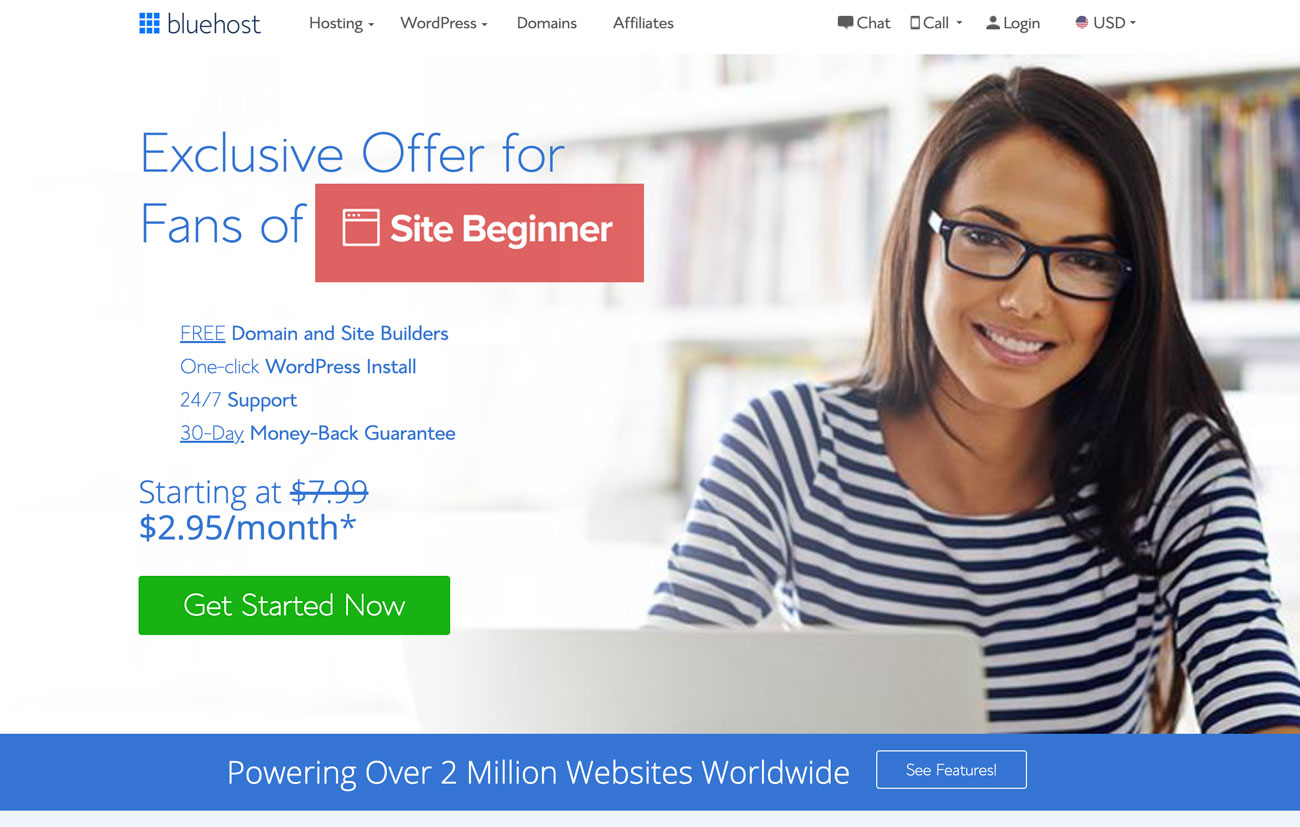
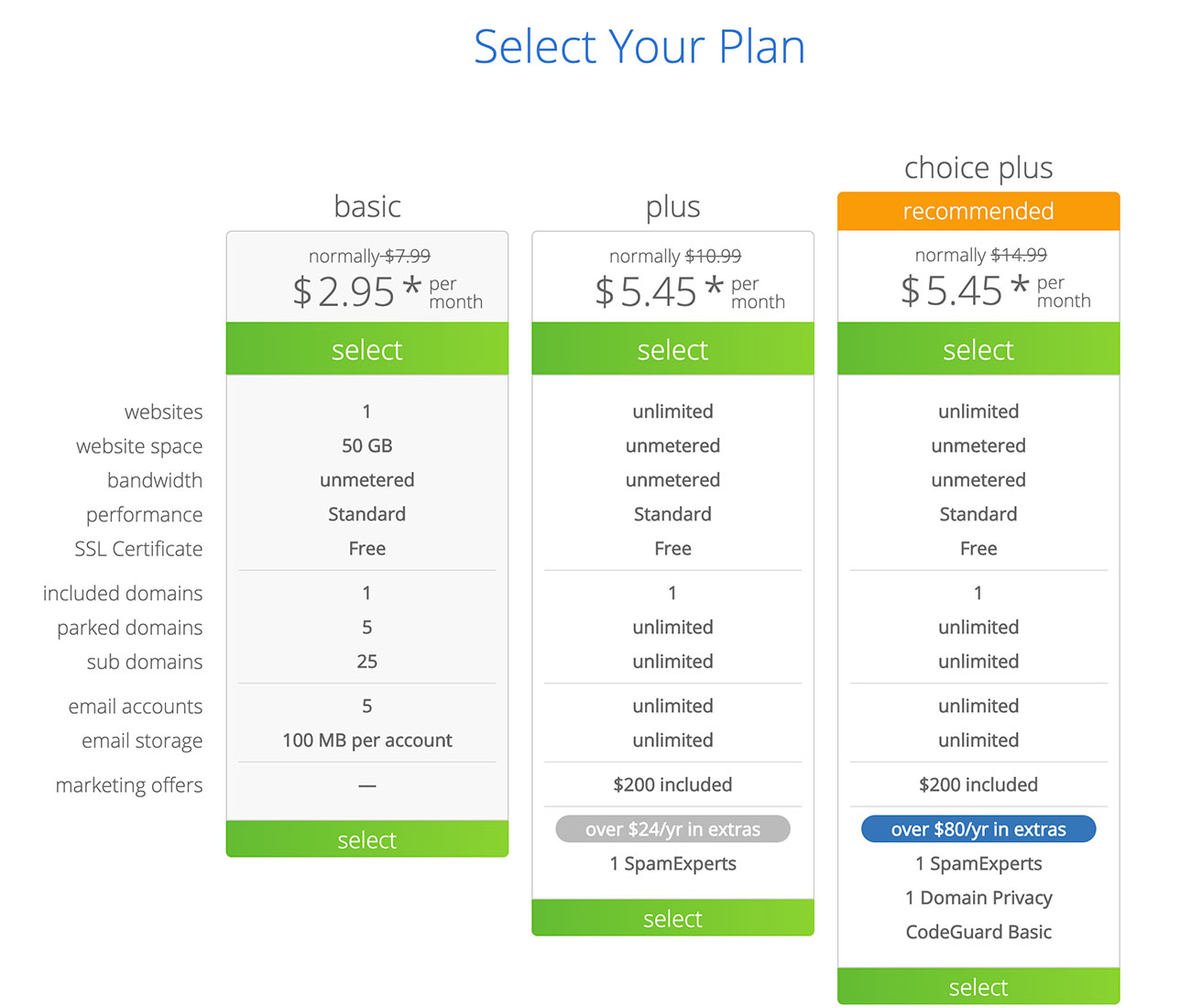
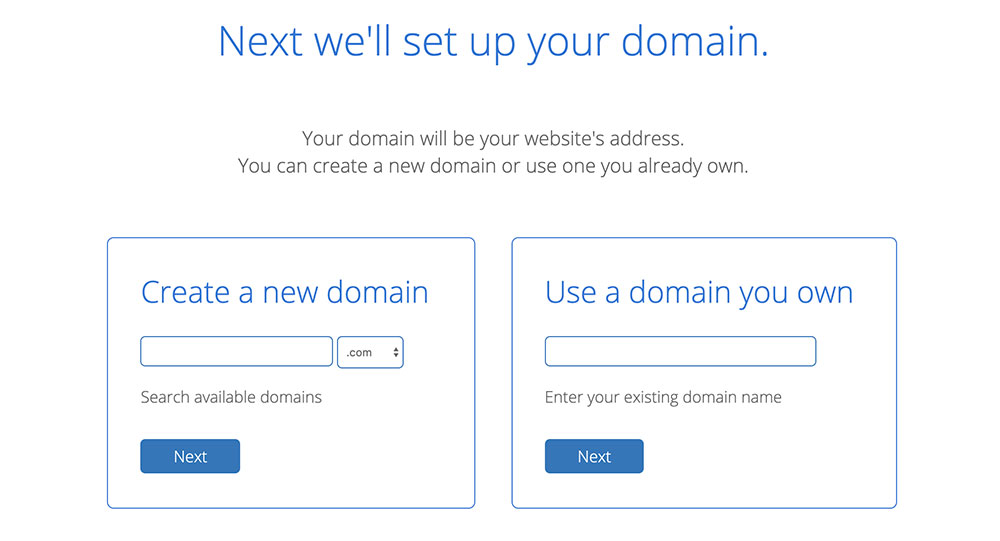
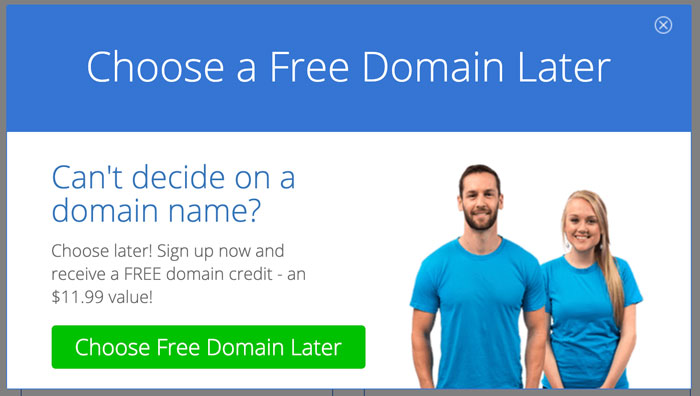
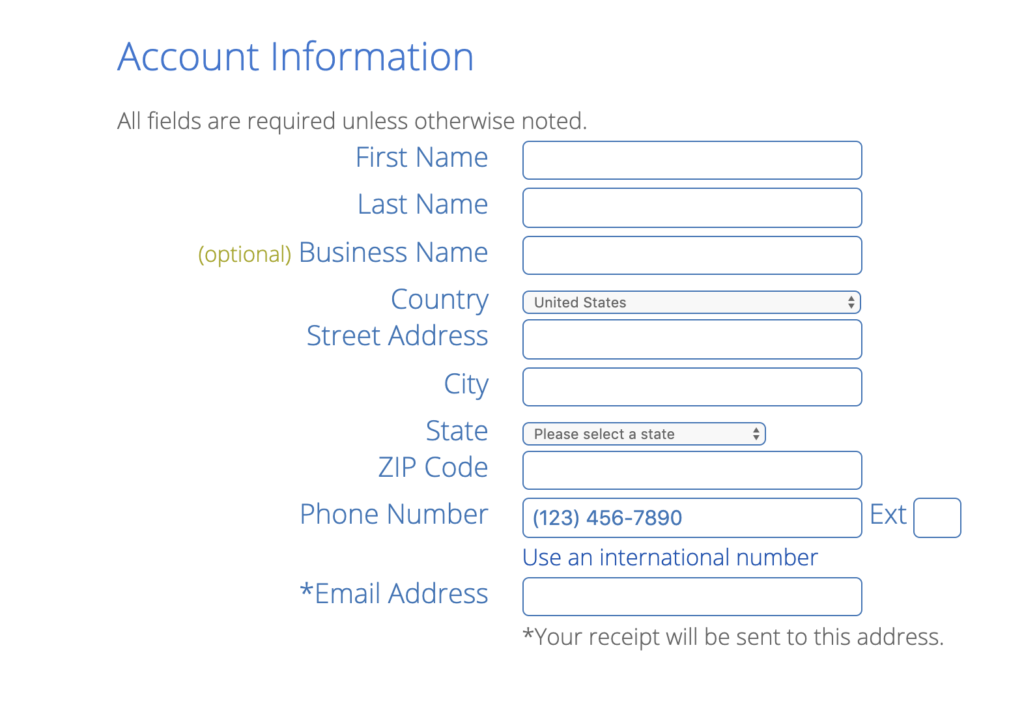
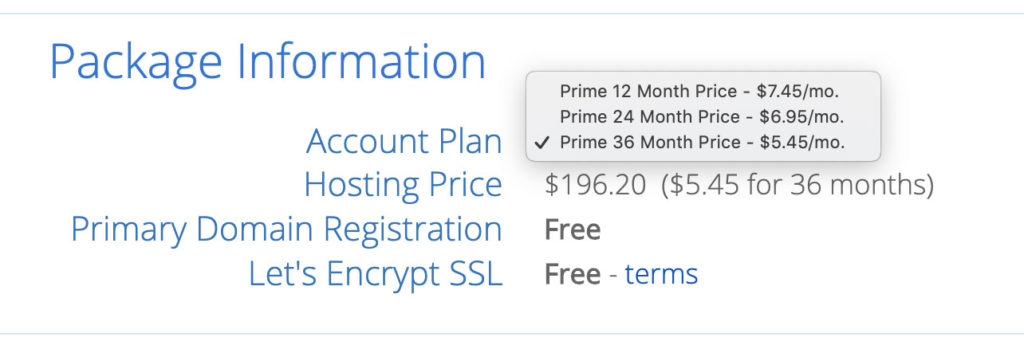
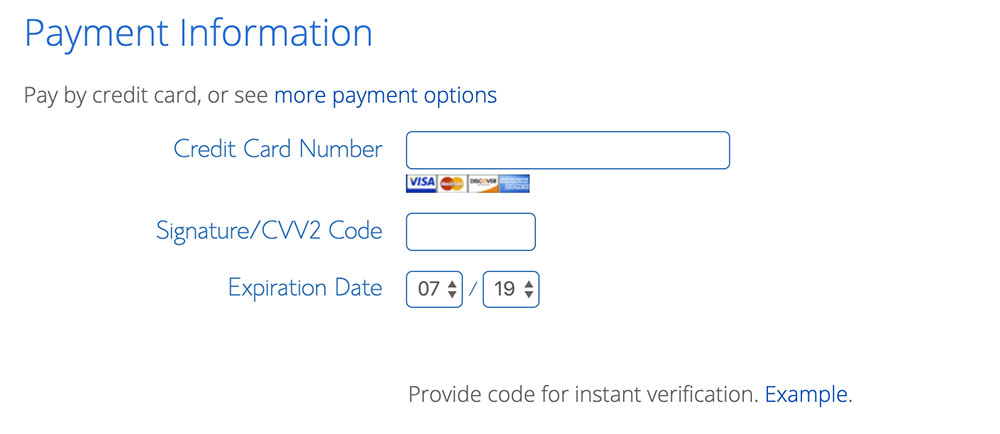
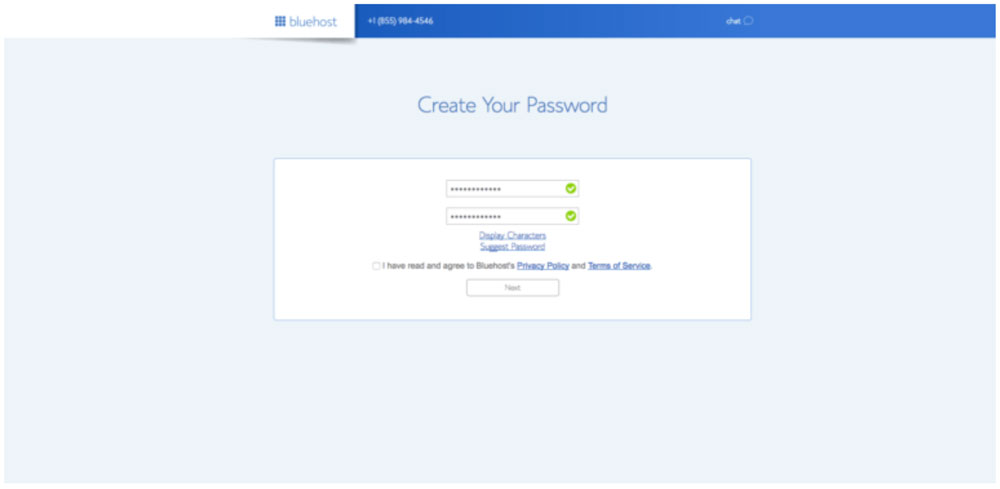
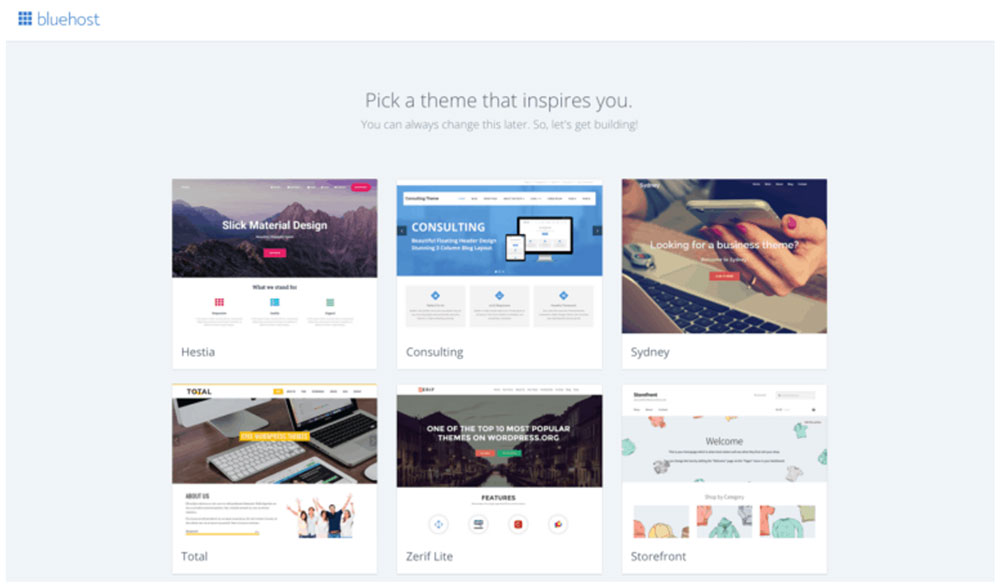
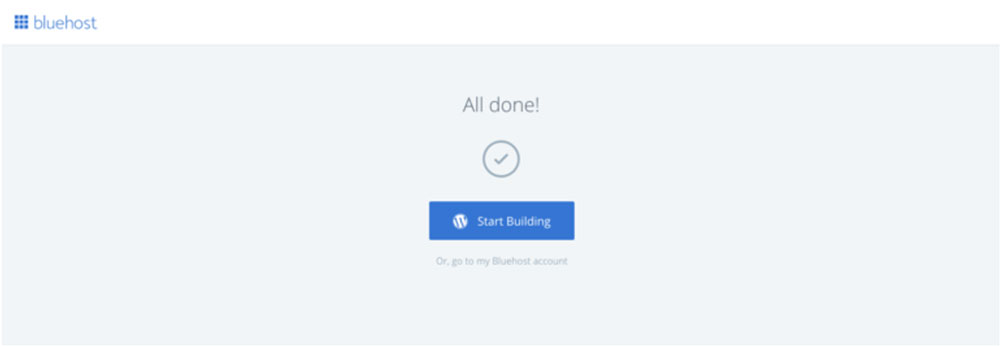
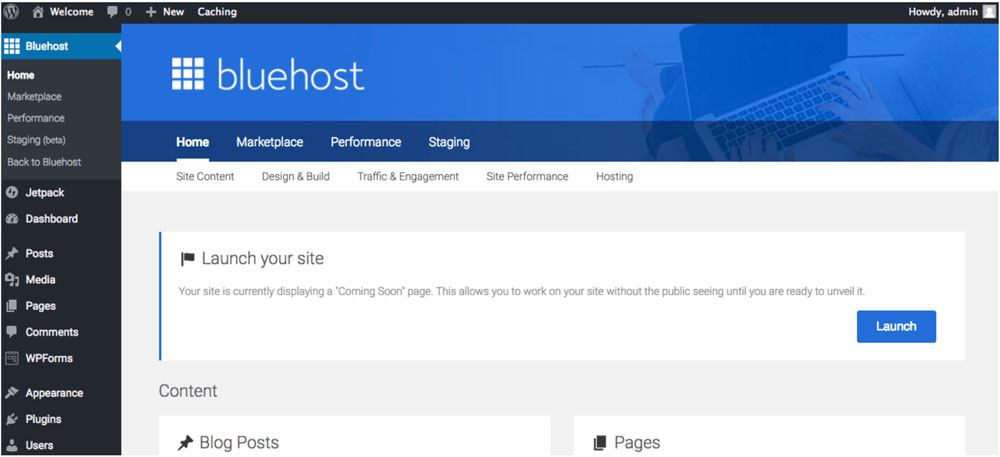
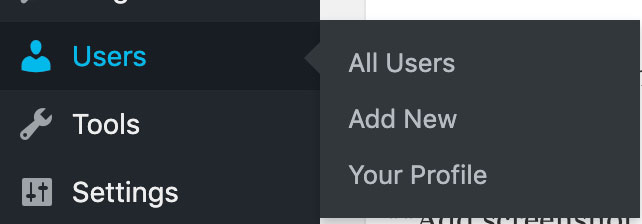
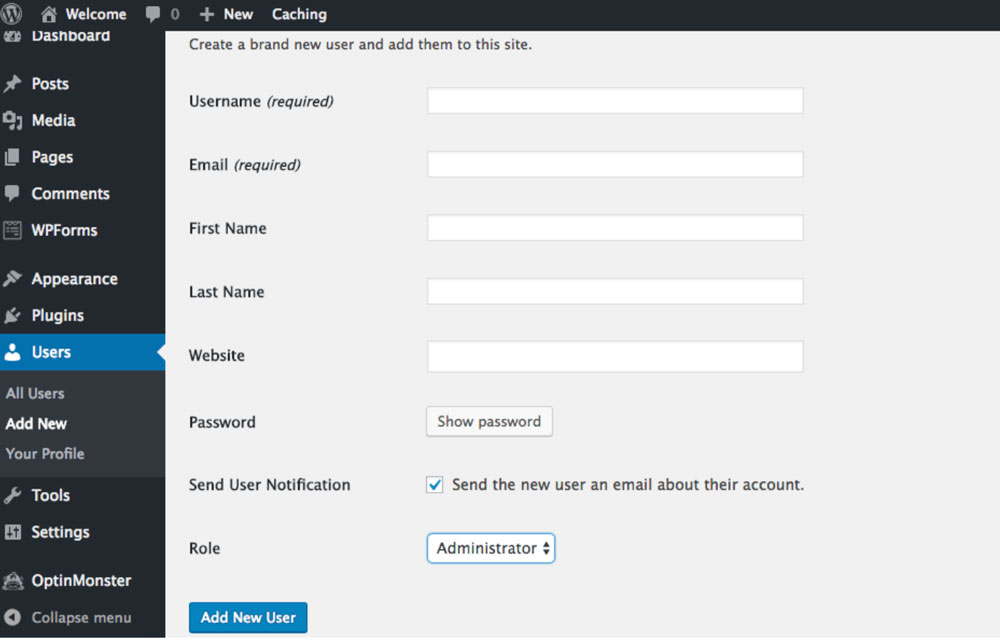
Leave a Reply